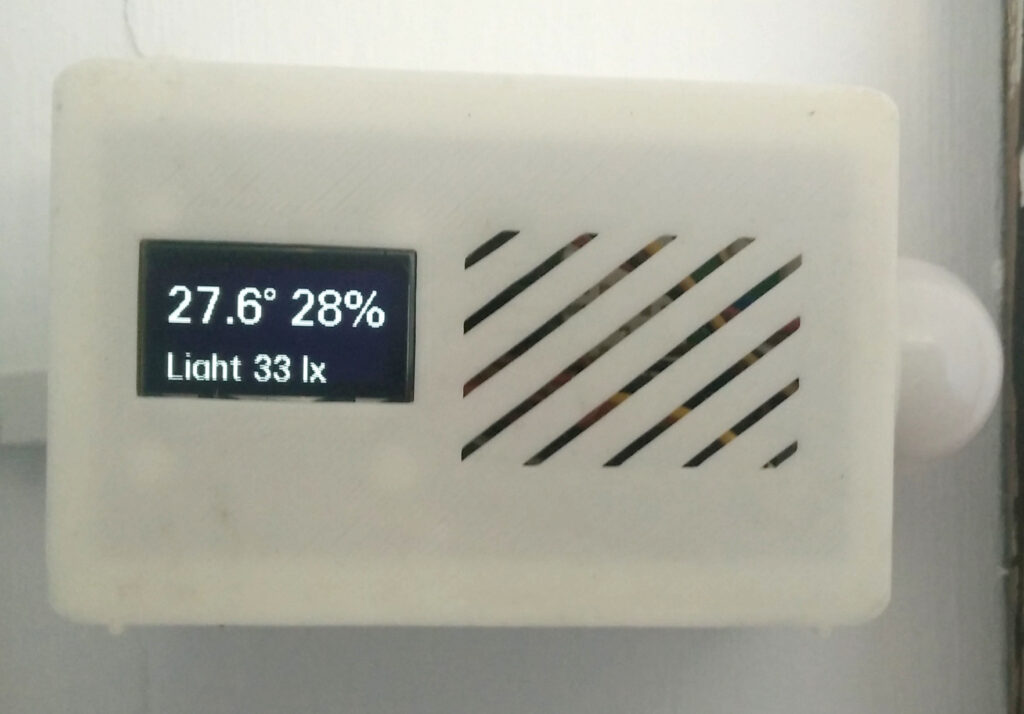After setting up the mighty open source and open hardware Hestia PI in the living room, an extra thermometer in the bedroom was the next step. Hestia PI‘s does its job amazingly well during the day. But when the night comes, we don’t care about the temperature in the living room, but in the bedroom. We have only one central heating, the bedroom temperature is the one that should drive during the night.
In the spirit of my requirements, I found an amazing project that filled my expectations: ANAVI Thermometer.
Leon Anavi is a open hardware enthusiast from Bulgaria that creates awesome open hardware and open software projects. His products are open hardware certified. He has infrared transmitters, gas detectors, fume extractors… And, of course, a thermometer.
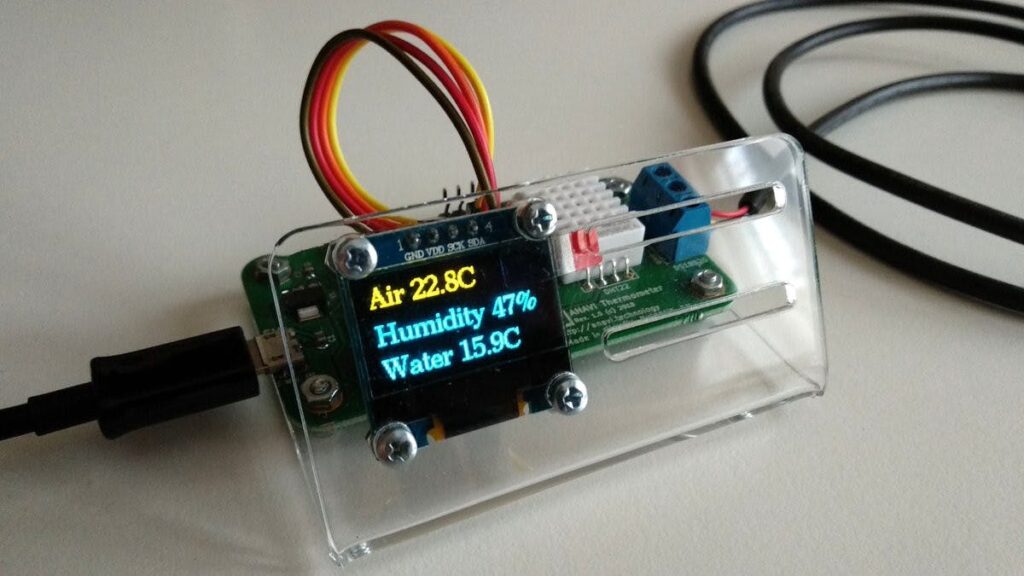
I purchased one from Crowdsupply. But I didn’t just placed it. I wanted to make some customizations to fulfill my needs and make it look more like an end user product! So I made the following changes:
- Display and aesthetic customization
ANAVI Thermometer comes with a basic setup, which is great for development. But not so good for placing it in a bedroom. I changed the display from yellow and blue to white, rearranged the screen layout and printed an open source case. Learn more on ANAVI customization - Light detection and screen fade
There are some people who don’t mind seeing some light when sleeping, and some who do. I belong to the first group, but my partner belongs to the second one. So I added a light detector and changed the firmware to support screen brightness fading and turning off entirely when the room goes dark. More on this light sensor integration. - Integration with Hestia PI
Introduce the thermometer to the thermostat! Let the thermostat access to thermometer readings and configure it to switch the leading temperature when we go to bed, and back when we wake up. See the details of the integration of these two great projects.
The final result in its placement looks great!