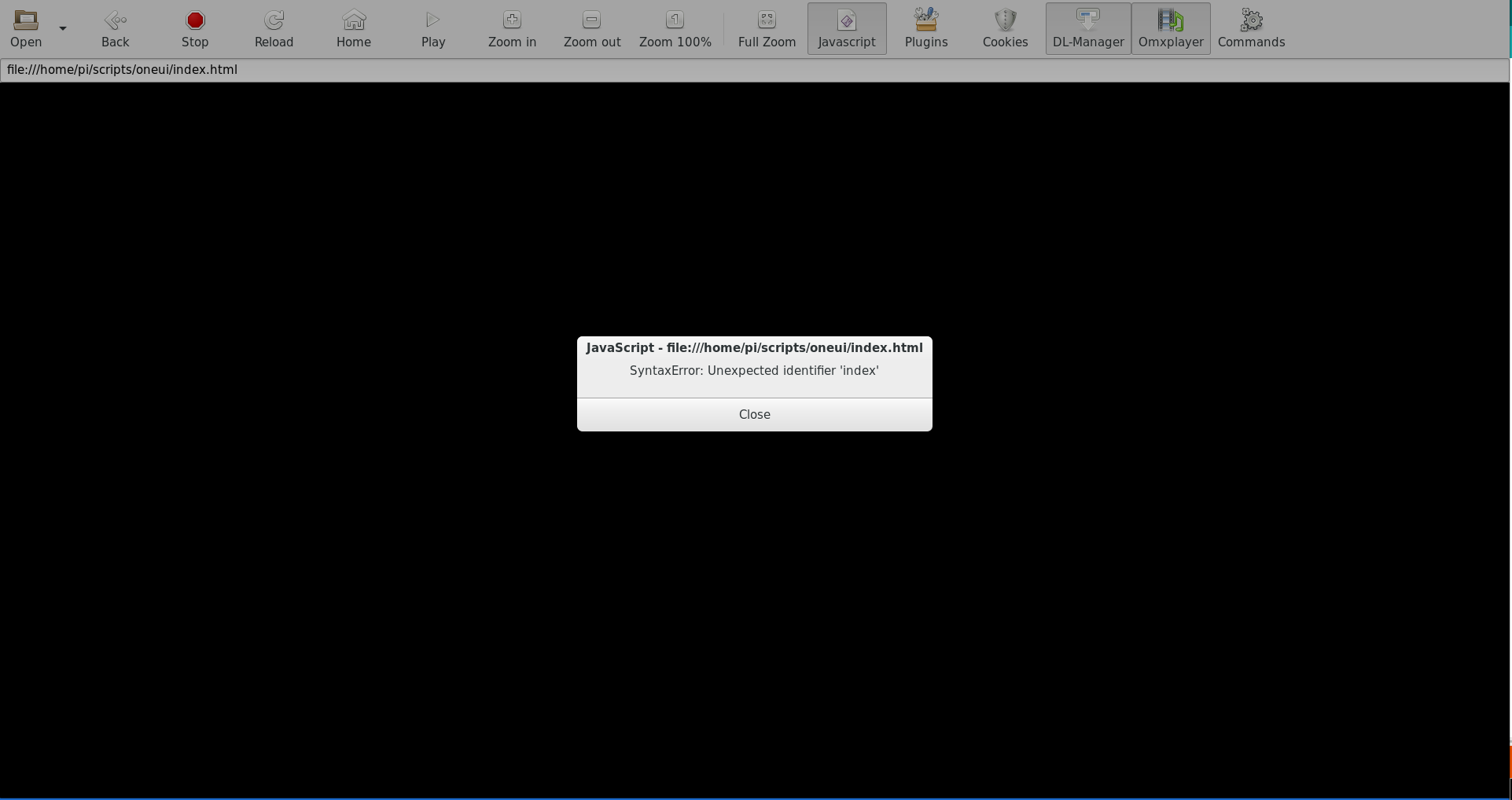I have been recently hacking on HestiaPi‘s interface, so I could add the measures from ANAVI Thermometer to HestiaPi‘s interface. When I first tried to deploy the last version of the interface, it didn’t work
It looked like a Javascript error, so I tried to see what was going on in Kweb, the browser that runs hestia-touch-one-ui, HestiaPi‘s interface. Kweb is a minimal kiosk browser. It is perfect for RaspberryPi, where resources are limited (HestiaPi runs in a RaspberriPi Zero)
I could open a new console exporting the X window system ssh -Y hestiapi, and fire up Kweb. However, Kweb interface does not comes with a Javascript console like the ones web developers are used to
But I could use a trick to find out what it was going on. I added a callback to window.onerror event so I could show the errors through alert
<script>window.onerror = function(msg, url, lineNo, columnNo, error) { alert(msg); alert(url); alert(lineNo); alert(columnNo); alert(error); }</script>
It was quite tricky but it did the job. I could find out that the building process was not traspiling ES6 let, happily fix the issue and deploy my bright new with bedroom measures from ANAVI Thermometer in HestiaPi!